官网:
https://www.postgresql.org/
配置ubuntu源等信息
https://www.postgresql.org/download/linux/ubuntu/
配置信息可以写成脚本安装
vim install_PostgreSQL.sh
写入一下内容,这里的内容根据官网的内容来复制,版本会更新
# Import the repository signing key: sudo apt install curl ca-certificates sudo install -d /usr/share/postgresql-common/pgdg sudo curl -o /usr/share/postgresql-common/pgdg/apt.postgresql.org.asc --fail https://www.postgresql.org/media/keys/ACCC4CF8.asc # Create the repository configuration file: sudo sh -c 'echo "deb [signed-by=/usr/share/postgresql-common/pgdg/apt.postgresql.org.asc] https://apt.postgresql.org/pub/repos/apt $(lsb_release -cs)-pgdg main" > /etc/apt/sources.list.d/pgdg.list' # Update the package lists: sudo apt update # Install the latest version of PostgreSQL: # If you want a specific version, use 'postgresql-16' or similar instead of 'postgresql' sudo apt -y install postgresql
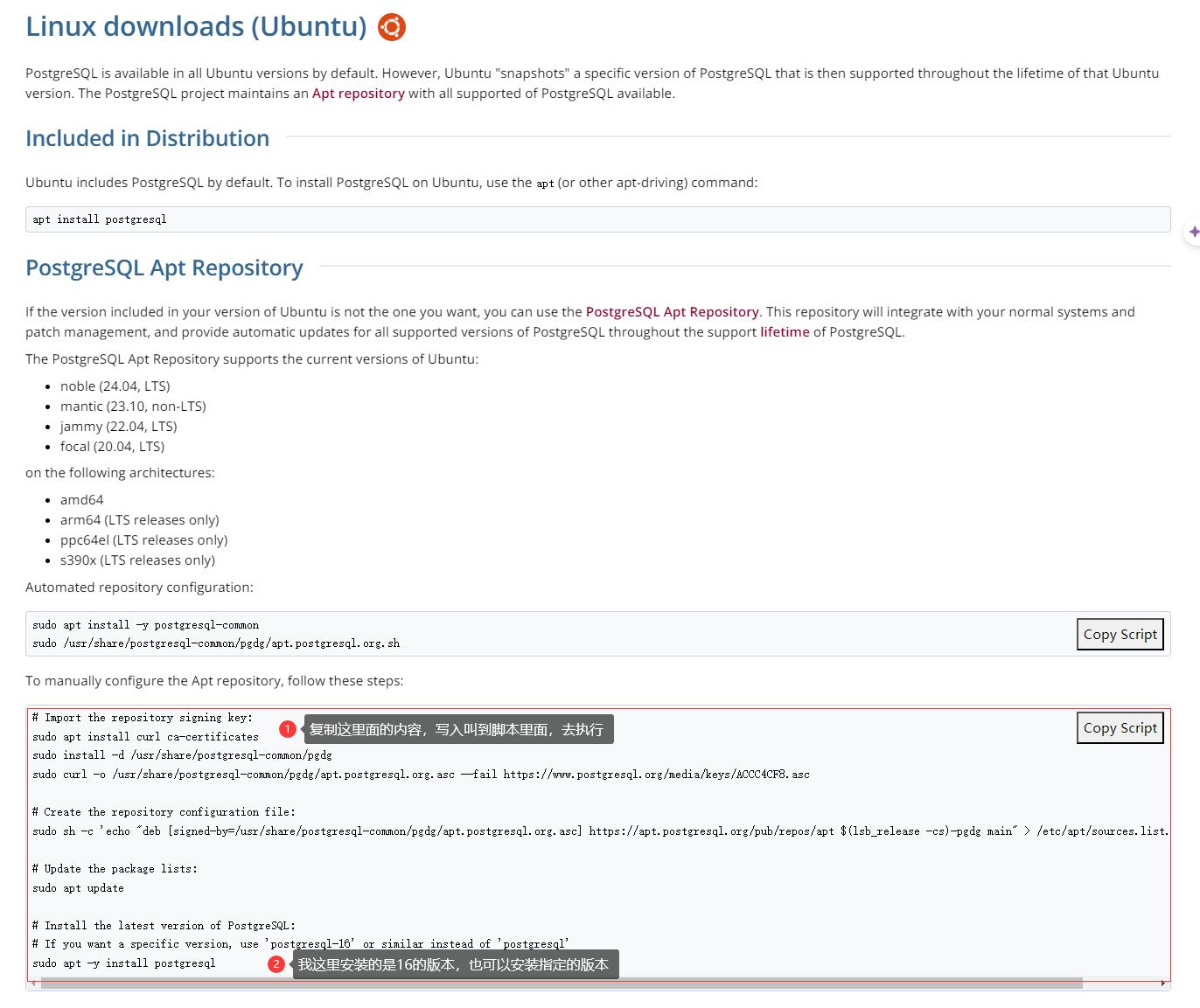
安装好以后进入到postgres用户里面初始化数据库
su - postgres
初始化数据库,我这里是16的版本,如果你是17或者更新的版本,把版本号改一下
/usr/lib/postgresql/16/bin/initdb -D /var/lib/postgresql/data
启动数据库,我这里是16的版本,如果你是17或者更新的版本,把版本号改一下
/usr/lib/postgresql/16/bin/pg_ctl -D /var/lib/postgresql/data -l logfile start
查看版本号
postgres@zookeeper-1:~$ psql -c "SELECT version();" version ----------------------------------------------------------------------------------------------------------------------------------- PostgreSQL 16.3 (Ubuntu 16.3-1.pgdg22.04+1) on x86_64-pc-linux-gnu, compiled by gcc (Ubuntu 11.4.0-1ubuntu1~22.04) 11.4.0, 64-bit (1 row)
