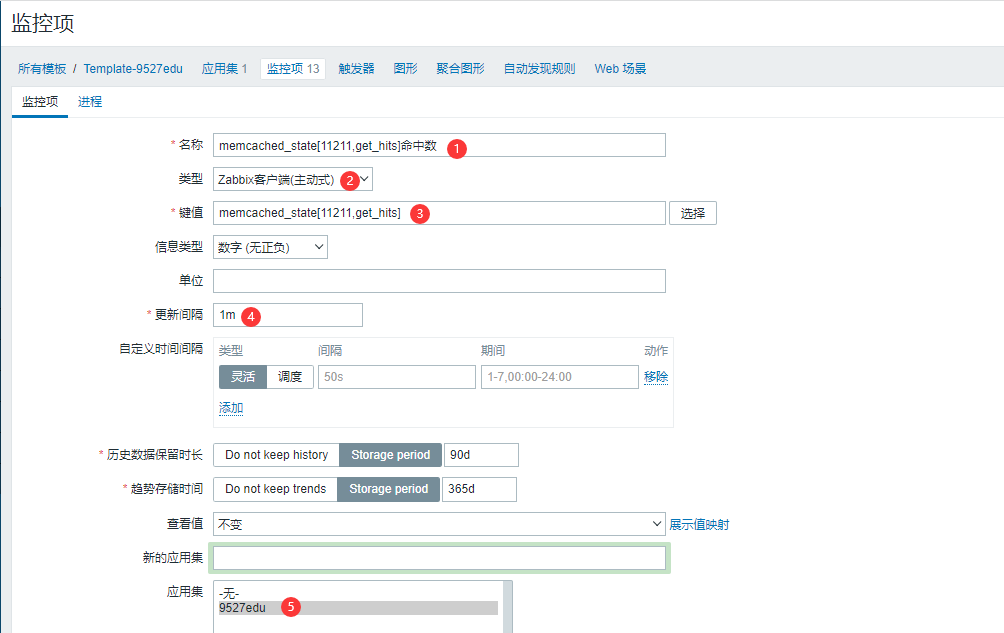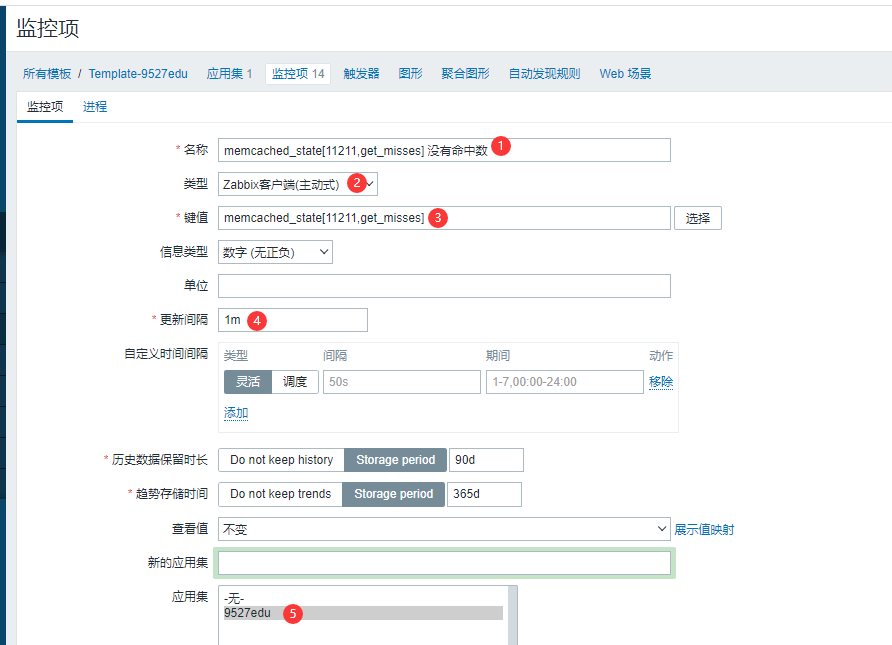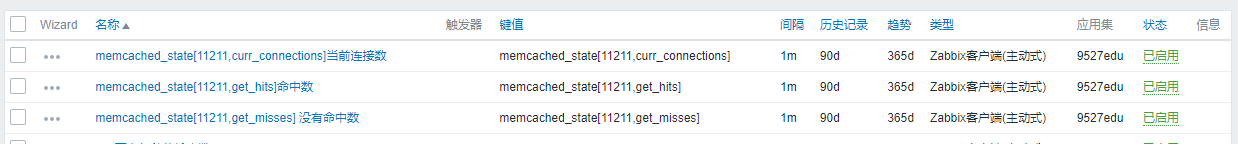再Centos7.6-1这台主机上面安装memcached服务
[root@centos7 ~]# yum install memcached nc telnet -y
启动并设置为开机自启动
[root@centos7 ~]# systemctl enable memcached.service --now
可以利用telnet命令来查看memcached服务状态信心
[root@centos7 ~]# telnet 127.0.0.1 11211 Trying 127.0.0.1... Connected to 127.0.0.1. Escape character is '^]'. 命令查看状态 stats 返回结果: STAT pid 14383 STAT uptime 208 STAT time 1659497487 STAT version 1.5.6 Ubuntu STAT libevent 2.1.8-stable STAT pointer_size 64 STAT rusage_user 0.000000 STAT rusage_system 0.048955 STAT max_connections 1024 STAT curr_connections 1 STAT total_connections 2 STAT rejected_connections 0 STAT connection_structures 2 STAT reserved_fds 20 STAT cmd_get 0 STAT cmd_set 0 STAT cmd_flush 0 STAT cmd_touch 0 STAT get_hits 0 STAT get_misses 0 STAT get_expired 0 STAT get_flushed 0 STAT delete_misses 0 STAT delete_hits 0 STAT incr_misses 0 STAT incr_hits 0 STAT decr_misses 0 STAT decr_hits 0 STAT cas_misses 0 STAT cas_hits 0 STAT cas_badval 0 STAT touch_hits 0 STAT touch_misses 0 STAT auth_cmds 0 STAT auth_errors 0 STAT bytes_read 7 STAT bytes_written 0 STAT limit_maxbytes 67108864 STAT accepting_conns 1 STAT listen_disabled_num 0 STAT time_in_listen_disabled_us 0 STAT threads 4 STAT conn_yields 0 STAT hash_power_level 16 STAT hash_bytes 524288 STAT hash_is_expanding 0 STAT slab_reassign_rescues 0 STAT slab_reassign_chunk_rescues 0 STAT slab_reassign_evictions_nomem 0 STAT slab_reassign_inline_reclaim 0 STAT slab_reassign_busy_items 0 STAT slab_reassign_busy_deletes 0 STAT slab_reassign_running 0 STAT slabs_moved 0 STAT lru_crawler_running 0 STAT lru_crawler_starts 765 STAT lru_maintainer_juggles 258 STAT malloc_fails 0 STAT log_worker_dropped 0 STAT log_worker_written 0 STAT log_watcher_skipped 0 STAT log_watcher_sent 0 STAT bytes 0 STAT curr_items 0 STAT total_items 0 STAT slab_global_page_pool 0 STAT expired_unfetched 0 STAT evicted_unfetched 0 STAT evicted_active 0 STAT evictions 0 STAT reclaimed 0 STAT crawler_reclaimed 0 STAT crawler_items_checked 0 STAT lrutail_reflocked 0 STAT moves_to_cold 0 STAT moves_to_warm 0 STAT moves_within_lru 0 STAT direct_reclaims 0 STAT lru_bumps_dropped 0 END quit
通过非交互命令查看状态
[root@centos7 ~]# { echo -e "stats\nquit";sleep 1; } | telnet 127.0.0.1 11211利用nc查看状态
[root@centos7 ~]# nc 127.0.0.1 11211 状态 stats 退出 quit
比如我们只关注当前的连接数
[root@centos7 ~]# echo -e "stats\nquit" | nc 127.0.0.1 11211 | grep curr_connections STAT curr_connections 1
查看当前的线程数
[root@centos7 ~]# echo -e "stats\nquit" | nc 127.0.0.1 11211 | grep threads STAT threads 4
查看命中率
[root@centos7 ~]# echo -e "stats\nquit" | nc 127.0.0.1 11211 | grep get_hits STAT get_hits 0
利用telnet写入数据
[root@centos7 ~]# telnet 127.0.0.1 11211 Trying 127.0.0.1... Connected to 127.0.0.1. Escape character is '^]'. set key1 0 0 3 n53 STORED
写入命令,多输入几次
[root@centos7 ~]# echo -e "get key1\nquit" |nc 127.0.0.1 11211 VALUE key1 0 3 n53 END ^C
查看
[root@centos7 ~]# echo -e "stats\nquit" | nc 127.0.0.1 11211 |grep hits STAT get_hits 25 STAT delete_hits 0 STAT incr_hits 0 STAT decr_hits 0 STAT cas_hits 0 STAT touch_hits 0
查看一个不存在的值
[root@centos7 ~]# echo -e "get key2\nquit" | nc 127.0.0.1 11211 END [root@centos7 ~]# echo -e "get key2\nquit" | nc 127.0.0.1 11211 END
查看
[root@centos7 ~]# echo -e "stats\nquit" | nc 127.0.0.1 11211 |grep misses STAT get_misses 2 STAT delete_misses 0 STAT incr_misses 0 STAT decr_misses 0 STAT cas_misses 0 STAT touch_misses 0
关注get_misses,curr_connections,get_hits
[root@centos7 ~]# echo -e "stats\nquit" | nc 127.0.0.1 11211 |grep get_misses | awk '{print $3}'
2[root@centos7 ~]# echo -e "stats\nquit" | nc 127.0.0.1 11211 |grep curr_connections | awk '{print $3}'
1[root@centos7 ~]# echo -e "stats\nquit" | nc 127.0.0.1 11211 |grep get_hits | awk '{print $3}'
25添加一个监控memcached的脚步
vim /etc/zabbix/zabbix_agentd.d/monitor_memcached.sh
#/bin/bash
PORT=$1
ITEM=$2
echo -e "stats\nquit" | nc 127.0.0.1 $PORT |grep $ITEM | awk '{print $3}'添加执行权限
[root@centos7 ~]# chmod +x /etc/zabbix/zabbix_agentd.d/monitor_memcached.sh
测试脚本,$1是端口,$2是取值的参数
[root@centos7 ~]# bash /etc/zabbix/zabbix_agentd.d/monitor_memcached.sh 11211 curr_connections 1
准备监控的配置文件
[root@centos7 ~]# vim /etc/zabbix/zabbix_agentd.d/memcached.conf
UserParameter=memcached_state[*],/etc/zabbix/zabbix_agentd.d/monitor_memcached.sh $1 $2
重启zabbix-agent
[root@centos7 ~]# systemctl restart zabbix-agent.service
再zabbix-server上面取值,测试是否能取出值
[root@centos7 ~]# zabbix_get -s 10.0.0.11 -k memcached_state[11211,get_hits] 0
添加memcached监控项,添加到9527edu这个模板里面
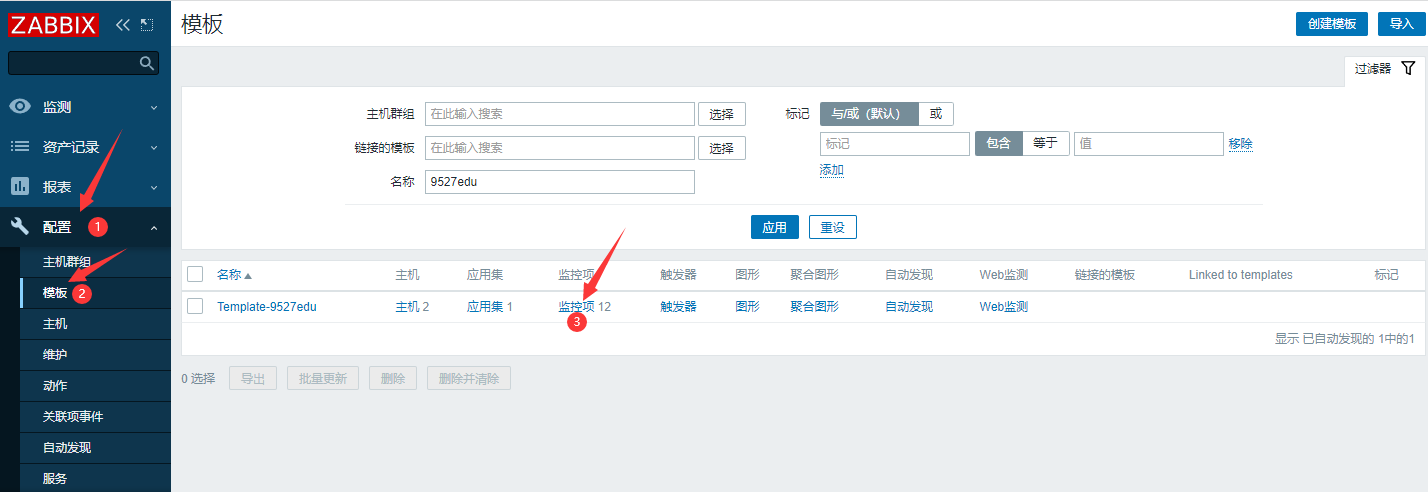
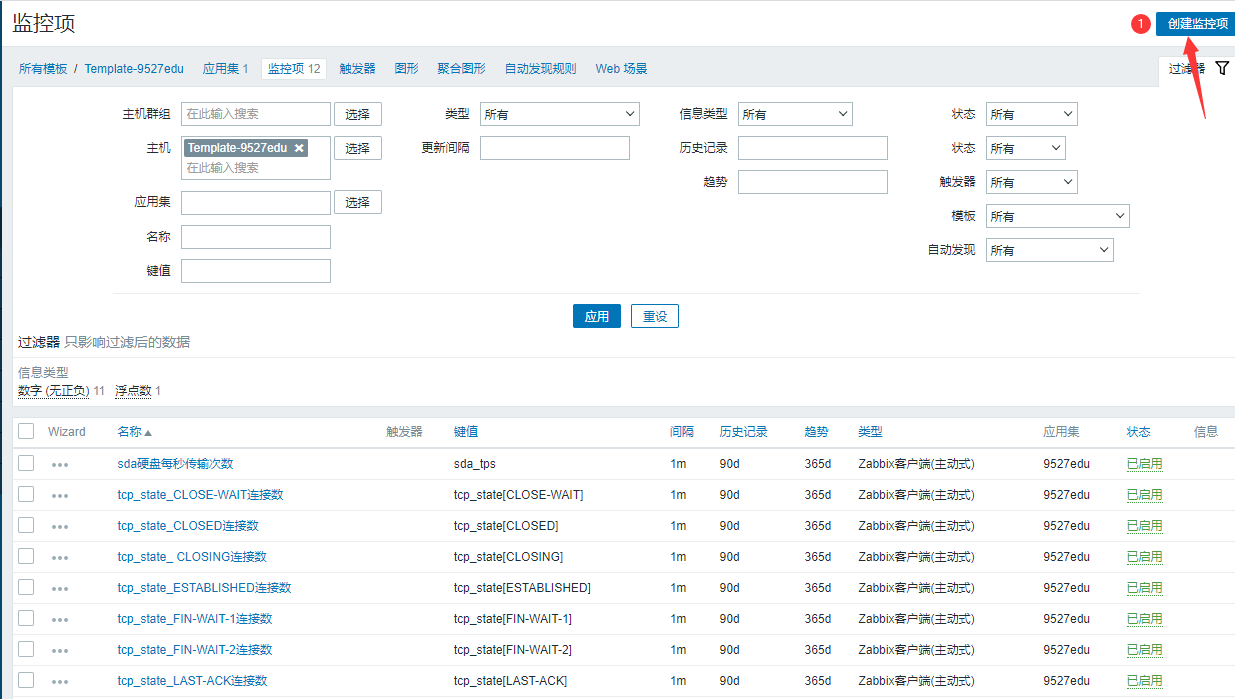
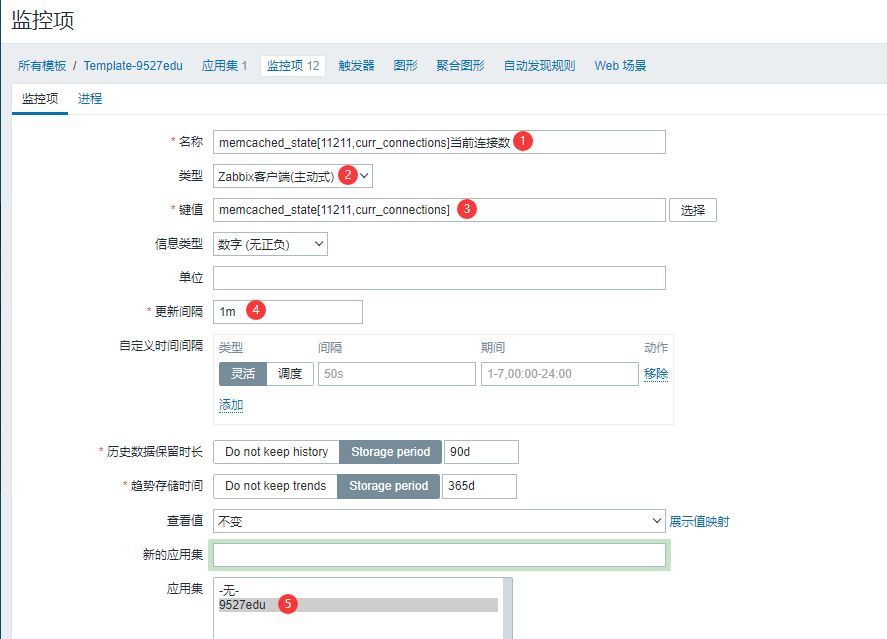
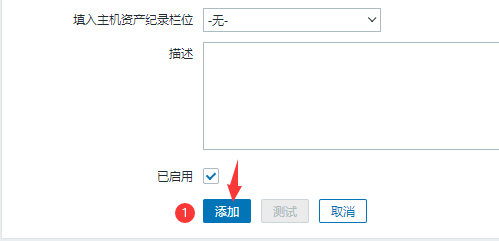
重复刚才的过程把get_misses,get_hits添加到监控项